Finally new updates on DroidTerm! I managed to fix the first and foremost bug that was present on previous releases of DroidTerm, the unresponsive scroll when data was received. The text renderer is completely new and it offers and smooth scroll and keeps the app responsive.
After much thought I’ve decided to split DroidTerm into two apps, one free (with ads) that contains the same features, plus the scroll fix, than previous versions and other paid version with no ads and more features.
My intention is to keep the Free version stable as it is useful for the common user and add more complex features to the PRO version.
Try first the free sure to be sure it fits your needs, if you need the PRO features or you find DroidTerm useful and you want to help in its further development consider buying the PRO version.
If you prefer you can donate via Paypal tu support further improvements
DroidTerm PRO new features: VT100 Terminal emulator
DroidTerm PRO allows to send a subset of the ANSI control escape sequences. Designing a good interface to support this feature has been more complicated than I thought. Instead of relying purely on the Android keyboard the ‘ESC’ and the ‘[‘ button are check buttons that can be set to ON or OFF, the rest of the command must be written in a field. When the command ready, press the ‘Send’ button.
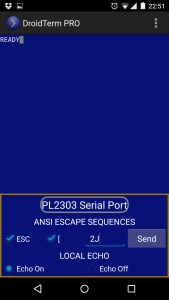
ESC[2J escape sequence will erase the screen and move the cursor to home
Some systems echo back whatever you send but in some configurations need local echo. Local echo can be ON/OFF easily by the checkboxes below the the ANSI escape sequences.
DroidTerm Pro new Feature: Different character encodings
DroidTerm features explained in previous posts
USB Viewer
Logs and Hex viewer
Log viewer and Bulk transfer
Connection profiles
Profiles automatically create a default log file. LF CR and LF-CR End of line options added
CH340/CH341 supported, those cheap Arduino clones should be working now 🙂
DroidTerm started as a little serial port terminal, it was buggy as hell in the first release with a very slow scroll and a lack of features but now it is unrecognizable! I started this because other options for serial ports were disappointing and I can state that right now is probably the best out there for Android, probably still not the PuTTy replacement for Android but who knows.. 🙂
Happy crafting!
So I purchased DroidTerm Pro for its VT100 emulation. But I need keys/buttons to SEND VT100 standard “control codes” TO a device (via an FT232) just like a VT100 would… like ctl-c (ETX = 0×03), ESC, DEL, BKSPACE, HOME, all arrow keys… otherwise the VT100 emulation is only one-way. As a reference, I am using a Galaxy Tab S 8.4 over USB OTG to talk to (via an FTDI FT232) a PIC32 running Micromite MMBASIC… which has a built in full screen source editor… but requires VT100 CONTROL CODES sent to it to control it. Note, these are simply single CTL-C is the old BASIC BREAK to get a command line. It also supports function keys in a PC running Teraterm, but these can be done with control codes… here are some from the Micromite manual: LEFT Ctrl-S, HOME Ctrl-U…and lots more.
Thanks for the cool app. I am not really much into BASIC, but on a a $5 32 bit PIC32, kids are loving it… and they want to use its built in VT100 full screen IDE on tablets.
Darrell Thayer
Hi Darrell,
Adding more VT100 commands is in my TODO list. Thank you for the suggestion.
Cool. What do you think about programmable buttons… where we supply the text/symbol for a button and the byte/bytes to send when button is pressed? Thanks and good luck with your TODO list!
That would be a good feature because I am also thinking about adding scripting possibilities. Let’s hope I got the time to implement all the ideas!
Things that don’t work:
— [{row};{col}H sets the row, but leaves it in column 0..
— Setting foreground/background colors is supposed to work for SUBSEQUENT text, but instead you are setting it for the entire screen. This means you can’t use this feature to highlight certain text or identify a field.
— When connecting to an Arduino, I first have to disconnect the app then reconnect it, then reset the arduino in order to get it to accept data. Simply unplugging/replugging the Arduino does not do it.
— The text is too small. Way too small for a small screen.
— Since VT100 terminals usually have a fixed screen size, setting the screen size should be part of a terminal emulation program.
Thanks for this great app.
I have some suggestions for updates:
1) supporting landscape format
2) option to hide the cursor on the screen
3) adjustable text size
Thanks,
Michael
Does pro version support xon/ xoff flow control? Free version does not.
Hi
I just bought droidterm pro for the support of escape sequences.
My usb device sends periodically messages with change of font color with esc[31m or Esc[0m
The escape sequences do not appear on screen as on Androidterm free version but I do not find how to make the display sensitive to the escape sequences received.
Can you help me please ?
thanks in advance